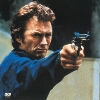Calahan
Very Respected Poster
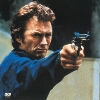
Calahan
Very Respected Poster
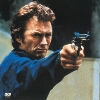
Calahan
Very Respected Poster
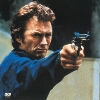
Calahan
Very Respected Poster
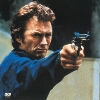
Calahan
Very Respected Poster
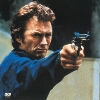
Calahan
Very Respected Poster
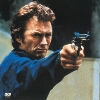
Calahan
Very Respected Poster
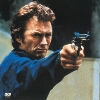
Calahan
Very Respected Poster
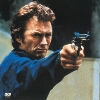
Calahan
Very Respected Poster
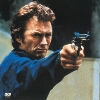
Calahan
Very Respected Poster
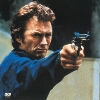
Calahan
Very Respected Poster
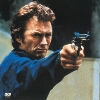
Calahan
Very Respected Poster
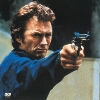
Calahan
Very Respected Poster
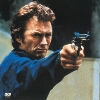
Calahan
Very Respected Poster
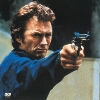
Calahan
Very Respected Poster