Neutral
I'm probably spamming
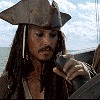
svinto
Retired Legend

Neutral
I'm probably spamming
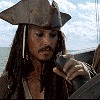
Neutral
I'm probably spamming
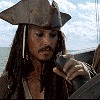
uglymutt
I'm probably spamming

uglymutt
I'm probably spamming

RabidSquirrel
Good Poster



 [/URL]
[/URL]