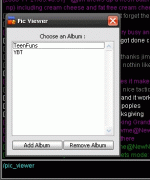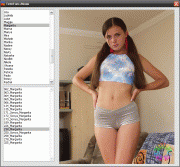Hey guys, I made this little mIRC script for myself and I'm wondering if anyone else can benefit from it.
The reason I made this script is because I like to keep my pic sets in numerical order because I like to have complete sets, and numerical order makes that much easier for me. But of course, numerical order sux when you want to browse through all the sets of one particular model. That's why I made the Pic Viewer Script.
Preview Example with TeenFuns set:
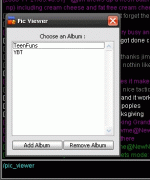
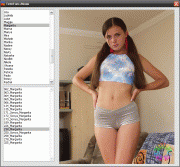
As you can see, it alphabetizes the names of the models in the top-left list box, and lists the sets for the selected model in the lower-left list box. Currently, multi-model sets are not listed, but the individual names in the multi-model sets are listed so you can still view those sets. I will add a function to only view multi-model lists later.
Keep in mind in certain cases (like with YBT sets), different models can have the same name, or the same model can have 2 different names. That is why I set the required folder naming like this:
NUM_
MODEL (COMMENTS)_
MODEL (COMMENTS)_..... ect.
***** Explanation *****
All of the following must conform to normal file/folder name schemes allowed in windows.
NUM: this is the set number, it can also be a date, but it cannot contain underscores _ It can contain letters.
MODEL: the model name can contain letters, numbers, and special characters ... but CANNOT contain _ or ()
(COMMENTS): comments MUST be in parenthesis. Comments cannot contain _
Example 1:
300_Iora (Julia)
In Example 1, the original name of set 300 was "Julia", but a previous set had the exact same model with a different name (Iora). So I renamed set 300 as Iora but kept "Julia" in the comments for the sake of accuracy.
Example 2:
471_Javet (Dasha - dupe 370)
In Example 2, there was a naming discrepancy AND that set was a duplicate of set #370, so I added those comments as a reminder to myself.
Example 3:
667_Sema
In Example 3, there were no discrepancies so I did not feel the need to add comments.
Example 4:
847_Lenka_Hanna
In Example 4, there are 2 models in that set, and there are no discrepancies, no comments.
Example 5:
012_Spiked Dagger
In Example 5, (from another set) the model name is "Spiked Dagger", and will be listed as "Spiked Dagger" with the space. This example has no comments.
Example 6:
010_Model Name (comments)_Model Name (comments)
In Example 6, it is just a default example of how to use
MODEL and
(COMMENTS).
=====
I can make other small scripts to assist people in the renaming part (for YBT and TeensFuns sets only), but the person using the renaming script must make sure that all the sets are in one folder and the first 3 characters are the set number. I perhaps COULD make a script that would be able to rename any set like that, but comments (if there are any) would have to be added manually.
******************** WARNING ********************
If you are not familiar with mIRC scripting, please be aware that some people can make mIRC scripts that are malicious and can alter the function of your computer, damage files, delete files, ect. Don't load mIRC scripts from someone you don't trust.
================================
NOTE: I have not included any such malicious stuff in my script. The only thing my script does is:
1) adds a folder called "data" to your "mirc\scripts" folder
2) adds a file called "pic_viewer_albums" to the "data" folder mentioned in #1. This will store the info needed to view all of your pic sets (pic set name, pic set path)
================================
** EDIT **
I forgot to mention that the window that actually displays the pics is windows explorer. I use Directory Opus (v9) instead of Explorer.exe for my file browser for most things. So, in Folder Options (in explorer.exe) I set all folders to thumbnail view. I'm trying to figure out a way to NOT use explorer.exe for this, but for now it is the easiest way I can think of. Unfortunately my abilities don't go very far past mIRC scripting. I'm not a programmer

Here is the script: