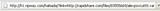Monkey D. Ruffy
Abraxas
Retired Legend
Shadowman
Retired Legend
Joined: 08 Feb 2007
Posts: 1063
Search topics
Location: Sitting at my computer of course. How else do you think I'm typing this?
Joined: 08 Feb 2007
Posts: 1063
Search topics
Location: Sitting at my computer of course. How else do you think I'm typing this?
billyellis
Abraxas
Retired Legend
Monkey D. Ruffy
billyellis
Monkey D. Ruffy
billyellis
AKAbob
Respected Poster

gapo
I'm probably spamming

faustx
Good Poster

cyborg
I'm probably spamming

cyborg
I'm probably spamming

Loui375