Crafty1
Retired Legend

Good Samaritan
Porn Industry since 1996
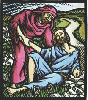
Crafty1
Retired Legend

djc19
I'm probably spamming
buddlikesthecuteones
Good Poster

Gemini37
Respected Poster

Verotel
Good Poster

