skunken
I'm probably spamming
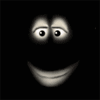
Abraxas
Retired Legend
svinto
Retired Legend


 [/URL]
[/URL]
 [/URL]
[/URL]