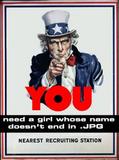Hi!
I've seen many people asking how to copy DVD and bringing back videos to DVD!
DVD copy tools
I've upped 4 tools that I give full credit to the pretender for providing me:
DVD Region+CSS Free v5.85:

DVD Region+CSS Free enables you to watch and copy any region-coded/CSS-encrypted DVD movies on any DVD drive! It fully supports region-protected (RPC2) DVD drives, and does not require any firmware modifications. It will even work if you have used up your region counter and can no longer change the DVD drive's region.
DVD Region+CSS Free works automatically in the background to make a DVD appear region code free and unprotected to any DVD player and DVD copy software. With the help of DVD Region+CSS Free, you can watch any region coded DVD movies with a software DVD player like PowerDVD or WinDVD! With DVD Region+CSS Free's help, DVD copy software (such as DVDFab, DVD X Copy, InterVideo DVD Copy, etc.) is able to copy DVD's which are CSS protected!
New Feature: DVD Region+CSS Free decrypts not just DVD's, it now allows you also to play, copy and rip protected Audio CD's!
Features:
* Very easy to use: it works automatically in the background!
* Enables any region coded DVD to be played in all software DVD players
* Enables any CSS encrypted DVD to be copied in all DVD copy software
* Removes region code (RC) from DVD's
* Removes encryption (CSS) from DVD's
* Removes region code enhancement (RCE) from DVD's
* Removes analog copy protection from DVD's
* Removes user operation prohibitions (UOPs) from DVD's. This feature allows you to:
change soundtracks on the fly.
hide **** subtitles as you wish.
* Enables the DVD menu or movie to be played directly without FBI warnings
* Prevents auto run of software from DVD's, such as PCFriendly
* Works with all DVD drives, including region-protected (RPC2) DVD drives
* Works "on the fly", without having to save data to the hard disk
* Stable and fast, it does not need any driver
* FREE lifetime upgrades
* FREE lifetime English support via e-mail, worldwide
* "Remove Structure Protection": copy DVD's with Sony ARccOS copy-protection!
* "Audio CD Free": play, copy and rip protected Audio CD's!
* Supports 64-bit Windows XP and Windows Server 2003
System Requirements
* Windows XP, 2000, ME, 98, 98SE or Windows NT4.0 SP5+
* Pentium II 350MHz or above with 64MB RAM
* 1MB hard drive space for installation
* Supported software DVD player: PowerDVD 3.0/4.0/XP/5.0, WinDVD 2000/3.0/4.0/Platinum/5.0, ATI DVD Player, CinePlayer 4.0, Sonic CinePlayer 1.5, DirectDVD, NVDVD, Windows Media Player, PCFriendly Player, InterActual Player, TheaterTek DVD and UltraDVD
* Supported DVD copy software: DVDFab, DVD X Copy families, InterVideo DVD Copy 1/2, Pinnacle InstantCopy, DVD Shrink, DVD2One, CloneDVD, Roxio Disc Copier and Nero Recode
* NOTE: DVD-RAM, Matshita XX-8xxx, SW-9xxx series DVD drives, and Torisan DRD-Uxxx series DVD drives are not supported now, and there is no plan to support them. But you can watch and copy CSS encrypted DVD movies when the drive region and disc region is matched on these DVD drives.
Elaborate Bytes CloneDVD 2.8.9.7:

* Copies the main movie, Special Features and/or the original menu onto a DVD Recordable or onto your harddisk
* Newly revamped transcoder: Better picture quality also at high reduction rates (footage of more than two hours)
* Impressive program speed, also at high reduction rates
* Video Preview shows an overview of all selectable DVD titles
* You can include or exclude the original menu
* Permanent quality control through quality bars during the title and language selection
* Target size freely adjustable
* Chapter trimming/Splitting available
* Very easy to use: Our unique Film Strip assistant will guide you step by step through all settings - very suitable for beginners!
* Preferences: Memorizes the last settings that were made by the user and proposes it the next time the program starts
* Layer Break Flag Removal possible
* Picture snapshots while transcoding and remuxing
* Realtime bitrate and frame statistics while transcoding
* Logging window available
* Animations during trancoding and writing are replacable
* Works with most hardware and software DVD Players
* Writes on DVD-R/RW and DVD+R/RW
* Stable and fast, does not need an ASPI driver
*Clone dvd works best in cooperation with´"AnyDVD" by Slysoft.
vsoConvertXtoDVD2 V 2.0.10b:


ConvertXtoDVD is a video converter software to convert and burn your videos to DVD. With ConvertXtoDVD and a few clicks you can backup your movies to DVD playable on any home DVD player.
ConvertXtoDVD supports most popular formats such as AVI to DVD; VOB, Mpeg, Mpeg4, MP4, AVI, WMV, DV and stream formats to DVD. It converts your files into a compliant DVD Video set of files and burns it on a DVD media.
Looking for free video converter software? ConvertXtoDVD is free video converter evaluation software - a small payment and you no longer have the vso watermark on the video output.
The aspect ratio can be automatically selected or **** to a specific format. The program works for NTSC and PAL video formats and creates chapters automatically. Multiple audio tracks are supported. Version 2 uses a completely rewritten interface with subtitles support and a lot of new settings.
VSO ConvertXtoDVD is neither affiliated with, nor using technology from Divx Networks!
* Supported video formats: DivX, Xvid, MPEG4, MOV, AVI, WMV, WMV HD, DV, and more...
* Supported sources: existing files from digital camcorders, TV/Sat, capture cards
* Can merge up to 4 hours of material from several movies or episodes
* Supported audio formats: AC3, DTS, PCM, OGG, MP3, and more...
* Handles subtitles files (.SRT .SUB/IDX) with color and font selection, and supports tags (italic, bold)
* Video format choice: NTSC, PAL, or automatic and PULL-DOWN
* Picture output: Widescreen, Fullscreen, or automatic
* Create Automatic chapters or edit your owns
* Fast preview mode to check if the source is loaded correctly
* Save the DVD structure on hard drive or burn it to a blank DVD
* Reliable burn engine integrated (supports all DVD formats)
* Fast and quality encoder (typically less than 1 hour for converting 1 movie)
* Variable options and settings for advanced users
* Control of the conversion speed vs quality
* DVD Menu control (auto-start, loop etc)
* DVD Menu edition (background, fond, color)
* Customizable interface (themes, dockable windows)
* Multilingual support (available languages...)
* Optimized for Windows 2000 / XP / Vista
--Image grabber 2 , makes movie screens , very easy to use , and the best IMO.
To create screenshots for a full movie or scene the best tool to use is ImageGrabberII -
Run the program and from the file menu open your movie (supports wmv aswell) and then click the stop button. The movie is now open and ready to begin.
Click this button

and the following dialog box will appear
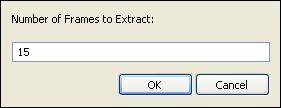
Enter the number of screens shots you would like to take of the scene. I do 100 for a lot of movies--Probably best to play around with this to find what you like and this will also depend on how many columns you plan to have in your screenshots (see ImageGrabber settings below).
When you click OK it will go through the movie taking the screen shots and add them to the timeline across the bottom as shown below with two diff vidz for a comparison ..

 Wondering how I made all these cool screen shots? want to be able to do it also ? Sure you do any it's easy so I have inc this also..
Wondering how I made all these cool screen shots? want to be able to do it also ? Sure you do any it's easy so I have inc this also..
FastStone Screen Capture 1.5



Softpedia guarantees that FastStone Screen Capture 2.0 is 100% FREE, which means it is a freeware product (both for personal and commercial use) that does not contain any form of malware, including but not limited to: spyware, viruses, trojans and backdoors.
FastStone Screen Capture description
FastStone Screen Capture (FSCapture) is a FREE image viewer, editor and screen capture.
FastStone Screen Capture supports all major graphic formats including BMP, JPEG, GIF, JPEG 2000, PCX, PNG, TIFF, WMF, ICO and TGA. With its amazingly smooth and crystal-clear magnifier, every detail of images can be viewed gracefully in full screen without compromising the quality.
Its resizing, rotating, cropping, color adjusting tools with UNDO support enable image enhancement easier than ever. Its screen capturing allows you to capture anything on the screen within just a couple of mouse clicks.
Its DRAG & DROP enables you to drag images from windows, Internet browsers and other programs directly to this program. Favorite folder accepts images dropped from Internet, which makes image collecting very easy and full of fun.
Here are some key features of "FastStone Screen Capture":
· Common image formats support, including loading of JPEG, JPEG2000, GIF, BMP, PNG, PCX, TIFF, WMF, ICO, TAG, EMF, PXM, WBMP and saving to TIFF, GIF, PCX, BMP, ICO, PNG, TGA, PXM, WBMP, JPEG, JPEG2000, PS, EPS, PDF.
· Crystal clear and customizable magnifier
· Drag and Drop images from windows, Internet browsers and other programs directly
· Favorite folder to collect images
· Powerful screen capture tool with Hotkey support including capture of any shape of windows or objects, rectangle area, freehand selected area, foreground window, entire screen and screen color picker. Send the captured image to QImager, clipboard or a file.
· Resizing, flipping, rotating, cropping, color adjusting tools
· Image EXIF metadata support
· Clear history records in Internet browsers such as temporary files, cookies, typed URLs and history of visited pages to protect privacy and save disk space.
· Undo, Redo and Mouse Wheel support
The link:
rapidshare.de/files/19087479/flower-tips.rar
Hope it will solve some of your problems! get more stuff below!!
Need this stuff to!!
-- Master splitter, sucks but some use it so its a must have.
--Gif anamator program , easily make your own gifs .
---Easy_Video_Joiner_ , the best joiner I have found so far..
--web pics program , rip entire web sites fast and super easy.
Get it here!!!!!!
https://www.forumophilia.com/topic12981.html










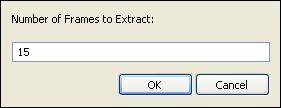







 OMFG, MM. That was fantastic...how did you manage to find that! I'll be bent double for a week now!
OMFG, MM. That was fantastic...how did you manage to find that! I'll be bent double for a week now!