fotoepic
I'm probably spamming
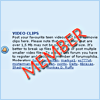
Monkey D. Ruffy
fotoepic
I'm probably spamming
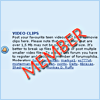
XPerv
I'm probably spamming

fotoepic
I'm probably spamming
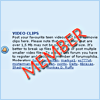
RabidSquirrel
Good Poster

fotoepic
I'm probably spamming
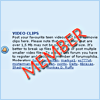
RabidSquirrel
Good Poster

fotoepic
I'm probably spamming
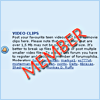
strawman1368
I'm probably spamming

