Monkey D. Ruffy
Monkey D. Ruffy
Monkey D. Ruffy
JORDYVERRILL
Poster

Joined: 20 Jun 2007
Posts: 30
Search topics
Location: All links Posted/Edited be4 May 17, 2010 have been deleted. Links r starting 2 get deleted. Oct 23
Joined: 20 Jun 2007
Posts: 30
Search topics
Location: All links Posted/Edited be4 May 17, 2010 have been deleted. Links r starting 2 get deleted. Oct 23
Sugarman
Very Respected Poster

fielsk
Poster
who-ever
Good Poster
fielsk
Poster
who-ever
Good Poster
XPerv
I'm probably spamming

Loui375
svinto
Retired Legend

Conrad
I'm probably spamming

Monkey D. Ruffy
Conrad
I'm probably spamming






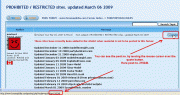










 [/URL]
[/URL]
